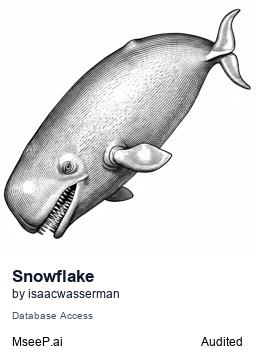Overview
A Model Context Protocol (MCP) server implementation that provides database interaction with Snowflake. This server enables running SQL queries via tools and exposes data insights and schema context as resources.
Components
Resources
memo://insights
A continuously updated memo aggregating discovered data insights.
Updated automatically when new insights are appended via theappend_insighttool.context://table/{table_name}
(If prefetch enabled) Per-table schema summaries, including columns and comments, exposed as individual resources.
Tools
The server exposes the following tools:
Query Tools
read_query
ExecuteSELECTqueries to read data from the database.
Input:query(string): TheSELECTSQL query to execute
Returns: Query results as array of objects
write_query(enabled only with--allow-write)
ExecuteINSERT,UPDATE, orDELETEqueries.
Input:query(string): The SQL modification query
Returns: Number of affected rows or confirmation
create_table(enabled only with--allow-write)
Create new tables in the database.
Input:query(string):CREATE TABLESQL statement
Returns: Confirmation of table creation
Schema Tools
list_databases
List all databases in the Snowflake instance.
Returns: Array of database nameslist_schemas
List all schemas within a specific database.
Input:database(string): Name of the database
Returns: Array of schema names
list_tables
List all tables within a specific database and schema.
Input:database(string): Name of the databaseschema(string): Name of the schema
Returns: Array of table metadata
describe_table
View column information for a specific table.
Input:table_name(string): Fully qualified table name (database.schema.table)
Returns: Array of column definitions with names, types, nullability, defaults, and comments
Analysis Tools
append_insight
Add new data insights to the memo resource.
Input:insight(string): Data insight discovered from analysis
Returns: Confirmation of insight addition
Effect: Triggers update ofmemo://insightsresource
Usage with Claude Desktop
Installing via Smithery
To install Snowflake Server for Claude Desktop automatically via Smithery:
npx -y @smithery/cli install mcp_snowflake_server --client claudeInstalling via UVX
"mcpServers": {
"snowflake_pip": {
"command": "uvx",
"args": [
"--python=3.12", // Optional: specify Python version <=3.12
"mcp_snowflake_server",
"--account", "your_account",
"--warehouse", "your_warehouse",
"--user", "your_user",
"--password", "your_password",
"--role", "your_role",
"--database", "your_database",
"--schema", "your_schema"
// Optionally: "--allow_write"
// Optionally: "--log_dir", "/absolute/path/to/logs"
// Optionally: "--log_level", "DEBUG"/"INFO"/"WARNING"/"ERROR"/"CRITICAL"
// Optionally: "--exclude_tools", "{tool_name}", ["{other_tool_name}"]
]
}
}Installing Locally
- Install Claude AI Desktop App
- Install
uv:
curl -LsSf https://astral.sh/uv/install.sh | sh- Create a
.envfile with your Snowflake credentials:
SNOWFLAKE_USER="xxx@your_email.com"
SNOWFLAKE_ACCOUNT="xxx"
SNOWFLAKE_ROLE="xxx"
SNOWFLAKE_DATABASE="xxx"
SNOWFLAKE_SCHEMA="xxx"
SNOWFLAKE_WAREHOUSE="xxx"
SNOWFLAKE_PASSWORD="xxx"- [Optional] Modify
runtime_config.jsonto set exclusion patterns for databases, schemas, or tables. - Test locally:
uv --directory /absolute/path/to/mcp_snowflake_server run mcp_snowflake_server- Add the server to your
claude_desktop_config.json:
"mcpServers": {
"snowflake_local": {
"command": "/absolute/path/to/uv",
"args": [
"--python=3.12", // Optional
"--directory", "/absolute/path/to/mcp_snowflake_server",
"run", "mcp_snowflake_server"
// Optionally: "--allow_write"
// Optionally: "--log_dir", "/absolute/path/to/logs"
// Optionally: "--log_level", "DEBUG"/"INFO"/"WARNING"/"ERROR"/"CRITICAL"
// Optionally: "--exclude_tools", "{tool_name}", ["{other_tool_name}"]
]
}
}Notes
- By default, write operations are disabled. Enable them explicitly with
--allow-write. - The server supports filtering out specific databases, schemas, or tables via exclusion patterns.
- The server exposes additional per-table context resources if prefetching is enabled.
- The
append_insighttool updates thememo://insightsresource dynamically.
License
MIT