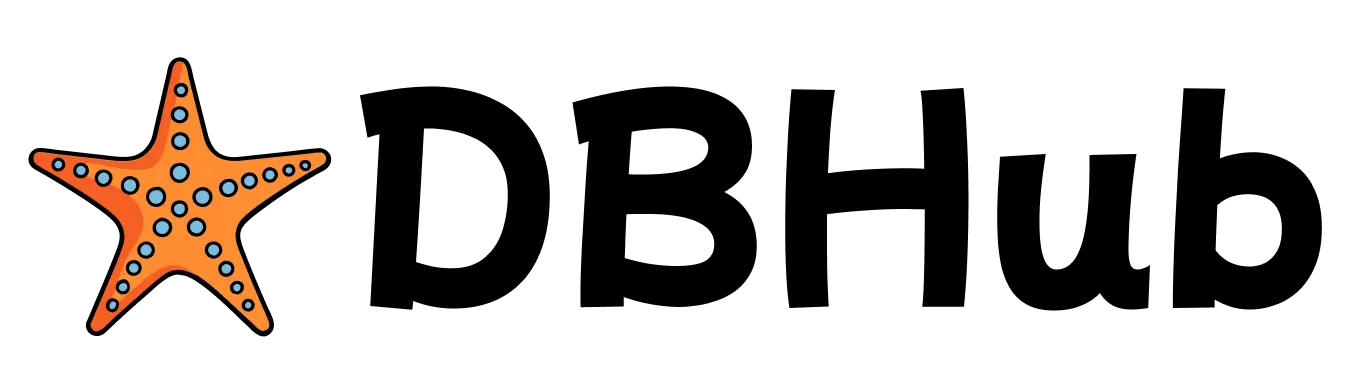[!NOTE]
Brought to you by Bytebase, open-source database DevSecOps platform.
DBHub is a universal database gateway implementing the Model Context Protocol (MCP) server interface. This gateway allows MCP-compatible clients to connect to and explore different databases.
+------------------+ +--------------+ +------------------+
| | | | | |
| | | | | |
| Claude Desktop +--->+ +--->+ PostgreSQL |
| | | | | |
| Cursor +--->+ DBHub +--->+ SQL Server |
| | | | | |
| | | +--->+ MySQL |
| | | | | |
| | | +--->+ MariaDB |
| | | | | |
+------------------+ +--------------+ +------------------+
MCP Clients MCP Server DatabasesDemo HTTP Endpoint
https://demo.dbhub.ai/message connects a sample employee database. You can point Cursor or MCP Inspector to it to see it in action.
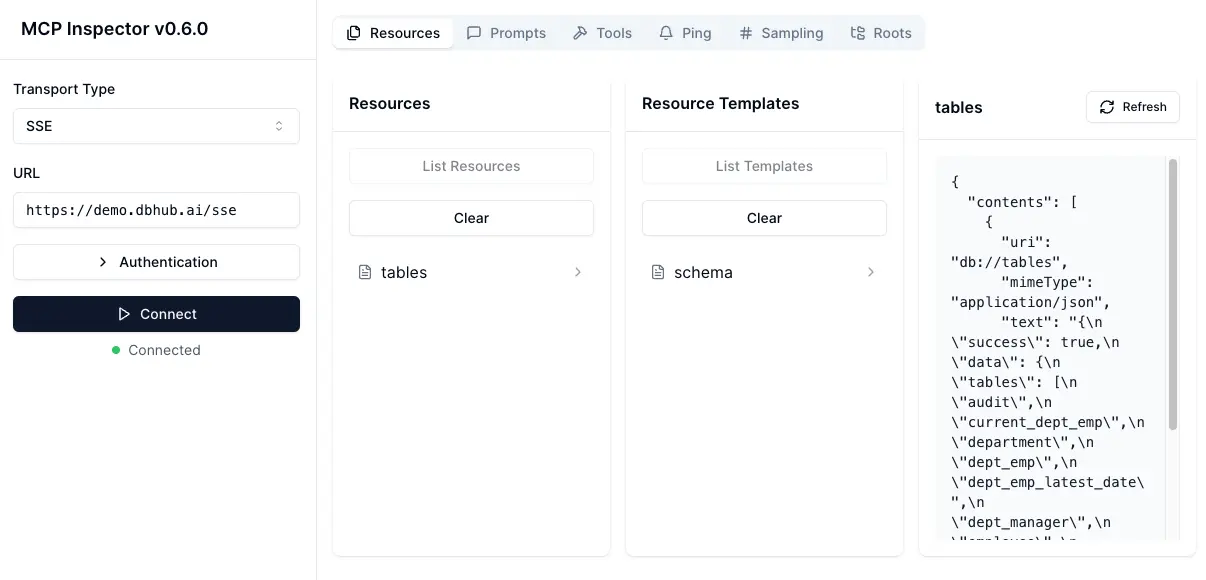
Supported Matrix
Database Resources
| Resource Name | URI Format | PostgreSQL | MySQL | MariaDB | SQL Server |
|---|---|---|---|---|---|
| schemas | db://schemas | ✅ | ✅ | ✅ | ✅ |
| tables_in_schema | db://schemas/{schemaName}/tables | ✅ | ✅ | ✅ | ✅ |
| table_structure_in_schema | db://schemas/{schemaName}/tables/{tableName} | ✅ | ✅ | ✅ | ✅ |
| indexes_in_table | db://schemas/{schemaName}/tables/{tableName}/indexes | ✅ | ✅ | ✅ | ✅ |
| procedures_in_schema | db://schemas/{schemaName}/procedures | ✅ | ✅ | ✅ | ✅ |
| procedure_details_in_schema | db://schemas/{schemaName}/procedures/{procedureName} | ✅ | ✅ | ✅ | ✅ |
Database Tools
| Tool | Command Name | Description | PostgreSQL | MySQL | MariaDB | SQL Server |
|---|---|---|---|---|---|---|
| Execute SQL | execute_sql | Execute single or multiple SQL statements (separated by semicolons) | ✅ | ✅ | ✅ | ✅ |
Prompt Capabilities
| Prompt | Command Name | PostgreSQL | MySQL | MariaDB | SQL Server |
|---|---|---|---|---|---|
| Generate SQL | generate_sql | ✅ | ✅ | ✅ | ✅ |
| Explain DB Elements | explain_db | ✅ | ✅ | ✅ | ✅ |
Installation
Docker
docker run --rm --init \
--name dbhub \
--publish 8080:8080 \
bytebase/dbhub \
--transport http \
--port 8080 \
--dsn "postgres://user:password@localhost:5432/dbname?sslmode=disable"NPM
npx @bytebase/dbhub --transport http --port 8080 --dsn "postgres://user:password@localhost:5432/dbname?sslmode=disable"Claude Desktop
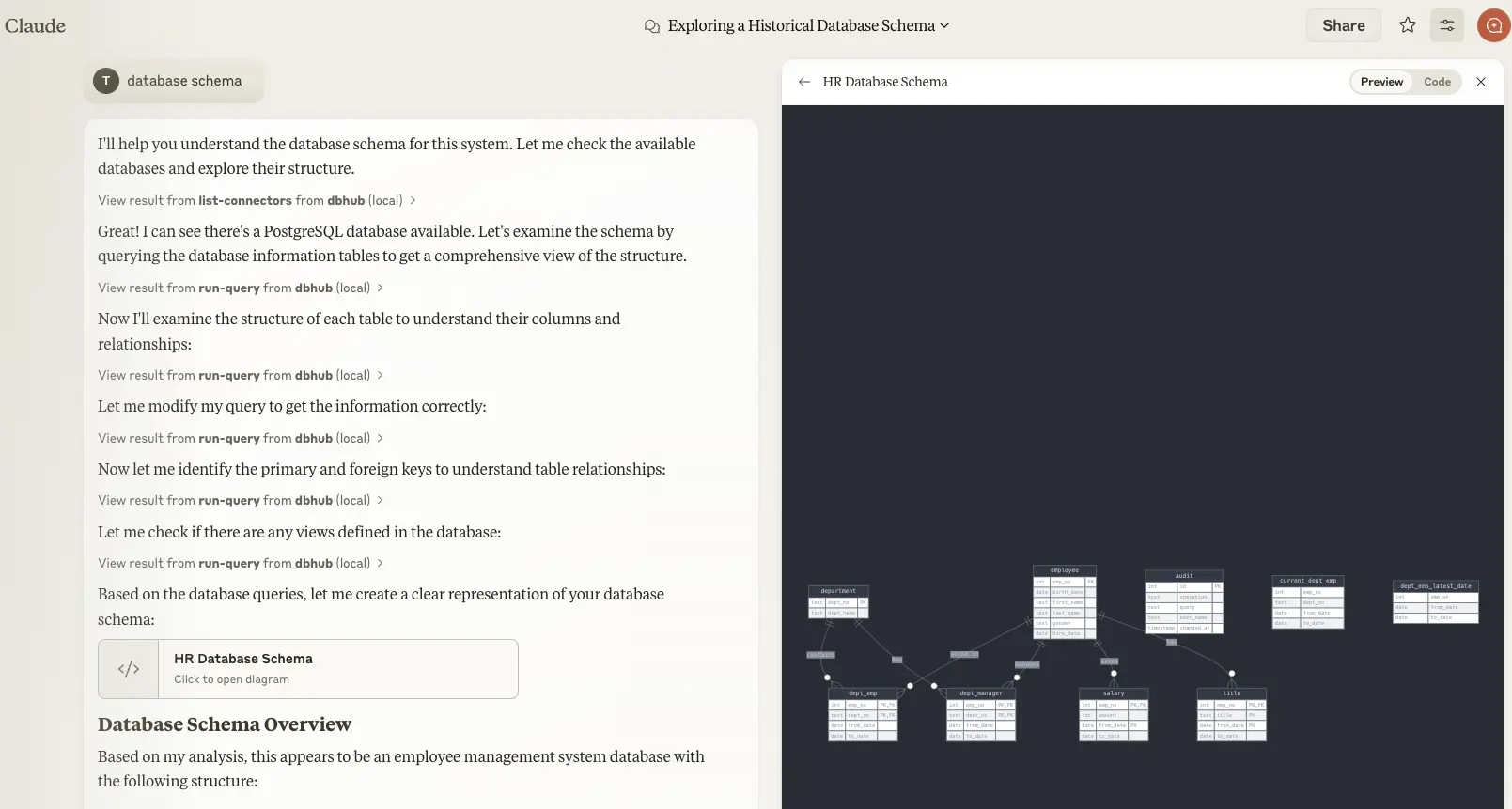
- Claude Desktop only supports
stdiotransport https://github.com/orgs/modelcontextprotocol/discussions/16
// claude_desktop_config.json
{
"mcpServers": {
"dbhub-postgres-docker": {
"command": "docker",
"args": [
"run",
"-i",
"--rm",
"bytebase/dbhub",
"--transport",
"stdio",
"--dsn",
// Use host.docker.internal as the host if connecting to the local db
"postgres://user:password@host.docker.internal:5432/dbname?sslmode=disable"
]
},
"dbhub-postgres-npx": {
"command": "npx",
"args": [
"-y",
"@bytebase/dbhub",
"--transport",
"stdio",
"--dsn",
"postgres://user:password@localhost:5432/dbname?sslmode=disable"
]
},
}
}Cursor
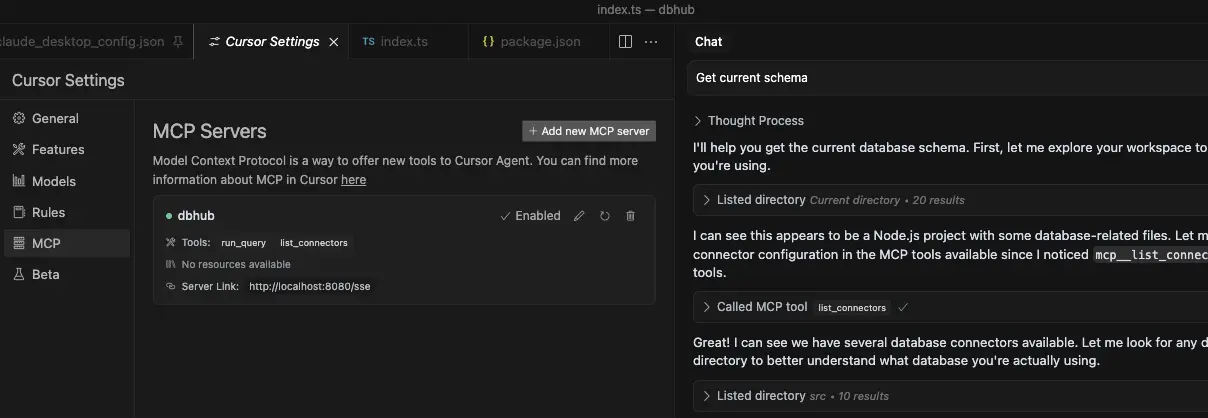
- Cursor supports both
stdioandhttp. - Follow Cursor MCP guide and make sure to use Agent mode.
Usage
SSL Connections
You can specify the SSL mode using the sslmode parameter in your DSN string:
| Database | sslmode=disable | sslmode=require | Default SSL Behavior |
|---|---|---|---|
| PostgreSQL | ✅ | ✅ | Certificate verification |
| MySQL | ✅ | ✅ | Certificate verification |
| MariaDB | ✅ | ✅ | Certificate verification |
| SQL Server | ✅ | ✅ | Certificate verification |
SSL Mode Options:
sslmode=disable: All SSL/TLS encryption is turned off. Data is transmitted in plaintext.sslmode=require: Connection is encrypted, but the server's certificate is not verified. This provides protection against packet sniffing but not against man-in-the-middle attacks. You may use this for trusted self-signed CA.
Without specifying sslmode, most databases default to certificate verification, which provides the highest level of security.
Example usage:
postgres://user:password@localhost:5432/dbname?sslmode=disable
postgres://user:password@localhost:5432/dbname?sslmode=require
postgres://user:password@localhost:5432/dbnameRead-only Mode
You can run DBHub in read-only mode, which restricts SQL query execution to read-only operations:
npx @bytebase/dbhub --readonly --dsn "postgres://user:password@localhost:5432/dbname"In read-only mode, only readonly SQL operations are allowed.
This provides an additional layer of security when connecting to production databases.
Configure your database connection
[!WARNING] If your user/password contains special characters, you need to escape them first. (e.g.
pass#wordshould be escaped aspass%23word)
For real databases, a Database Source Name (DSN) is required. You can provide this in several ways:
- Command line argument (highest priority):
npx @bytebase/dbhub --dsn "postgres://user:password@localhost:5432/dbname?sslmode=disable" - Environment variable (second priority):
export DSN="postgres://user:password@localhost:5432/dbname?sslmode=disable" npx @bytebase/dbhub - Environment file (third priority):
- For development: Create
.env.localwith your DSN - For production: Create
.envwith your DSN
DSN=postgres://user:password@localhost:5432/dbname?sslmode=disable - For development: Create
[!WARNING] When running in Docker, use
host.docker.internalinstead oflocalhostto connect to databases running on your host machine. For example:mysql://user:password@host.docker.internal:3306/dbname
DBHub supports the following database connection string formats:
| Database | DSN Format | Example |
|---|---|---|
| MySQL | mysql://[user]:[password]@[host]:[port]/[database] | mysql://user:password@localhost:3306/dbname?sslmode=disable |
| MariaDB | mariadb://[user]:[password]@[host]:[port]/[database] | mariadb://user:password@localhost:3306/dbname?sslmode=disable |
| PostgreSQL | postgres://[user]:[password]@[host]:[port]/[database] | postgres://user:password@localhost:5432/dbname?sslmode=disable |
| SQL Server | sqlserver://[user]:[password]@[host]:[port]/[database] | sqlserver://user:password@localhost:1433/dbname?sslmode=disable |
SQL Server
Extra query parameters:
authentication
authentication=azure-active-directory-access-token. Only applicable when running from Azure. See DefaultAzureCredential.
Transport
- stdio (default) - for direct integration with tools like Claude Desktop:
npx @bytebase/dbhub --transport stdio --dsn "postgres://user:password@localhost:5432/dbname?sslmode=disable" - http - for browser and network clients:
npx @bytebase/dbhub --transport http --port 5678 --dsn "postgres://user:password@localhost:5432/dbname?sslmode=disable"
Command line options
| Option | Environment Variable | Description | Default |
|---|---|---|---|
| dsn | DSN | Database connection string | Required |
| transport | TRANSPORT | Transport mode: stdio or http | stdio |
| port | PORT | HTTP server port (only applicable when using --transport=http) | 8080 |
| readonly | READONLY | Restrict SQL execution to read-only operations | false |
Development
- Install dependencies:
pnpm install - Run in development mode:
pnpm dev - Build for production:
pnpm build pnpm start --transport stdio --dsn "postgres://user:password@localhost:5432/dbname?sslmode=disable"
Testing
The project uses Vitest for comprehensive unit and integration testing:
- Run all tests:
pnpm test - Run tests in watch mode:
pnpm test:watch - Run integration tests:
pnpm test:integration
Integration Tests
DBHub includes comprehensive integration tests for all supported database connectors using Testcontainers. These tests run against real database instances in Docker containers, ensuring full compatibility and feature coverage.
Prerequisites
- Docker: Ensure Docker is installed and running on your machine
- Docker Resources: Allocate sufficient memory (recommended: 4GB+) for multiple database containers
- Network Access: Ability to pull Docker images from registries
Running Integration Tests
Note: This command runs all integration tests in parallel, which may take 5-15 minutes depending on your system resources and network speed.
pnpm test:integrationpnpm test src/connectors/__tests__/postgres.integration.test.ts
pnpm test src/connectors/__tests__/mysql.integration.test.ts
pnpm test src/connectors/__tests__/mariadb.integration.test.ts
pnpm test src/connectors/__tests__/sqlserver.integration.test.ts
pnpm test src/__tests__/json-rpc-integration.test.tsAll integration tests follow these patterns:
- Container Lifecycle: Start database container → Connect → Setup test data → Run tests → Cleanup
- Shared Test Utilities: Common test patterns implemented in
IntegrationTestBaseclass - Database-Specific Features: Each database includes tests for unique features and capabilities
- Error Handling: Comprehensive testing of connection errors, invalid SQL, and edge cases
Troubleshooting Integration Tests
Container Startup Issues:
docker ps
docker system df
docker pull postgres:15-alpine
docker pull mysql:8.0
docker pull mariadb:10.11
docker pull mcr.microsoft.com/mssql/server:2019-latestSQL Server Timeout Issues:
- SQL Server containers require significant startup time (3-5 minutes)
- Ensure Docker has sufficient memory allocated (4GB+ recommended)
- Consider running SQL Server tests separately if experiencing timeouts
Network/Resource Issues:
pnpm test:integration --reporter=verbose
pnpm test:integration -- --testNamePattern="PostgreSQL"
docker logs <container_id>Pre-commit Hooks (for Developers)
The project includes pre-commit hooks to run tests automatically before each commit:
- After cloning the repository, set up the pre-commit hooks:
./scripts/setup-husky.sh - This ensures the test suite runs automatically whenever you create a commit, preventing commits that would break tests.
Debug with MCP Inspector
stdio
TRANSPORT=stdio DSN="postgres://user:password@localhost:5432/dbname?sslmode=disable" npx @modelcontextprotocol/inspector node /path/to/dbhub/dist/index.jsHTTP
pnpm dev --transport=http --port=8080
npx @modelcontextprotocol/inspectorConnect to the DBHub server /message endpoint