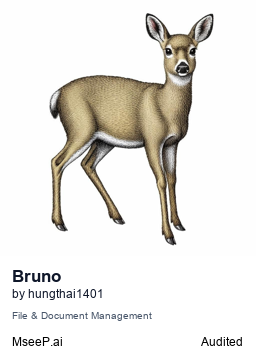An MCP (Model Context Protocol) server that enables running Bruno collections. This server allows LLMs to execute API tests using Bruno and get detailed results through a standardized interface.
Features
- Run Bruno collections using the Bruno CLI
- Support for environment files
- Support for environment variables
- Detailed test results including:
- Overall success/failure status
- Test summary (total, passed, failed)
- Detailed failure information
- Execution timings
Installation
Installing via Smithery
To install Bruno MCP Server for Claude Desktop automatically via Smithery:
npx -y @smithery/cli install @hungthai1401/bruno-mcp --client claudeManual Installation
npm install
npm run buildConfiguration
Add the server to your Claude desktop configuration file at ~/Library/Application Support/Claude/claude_desktop_config.json:
{
"mcpServers": {
"bruno-runner": {
"command": "npx",
"args": ["-y", "bruno-mcp"],
}
}
}Available Tools
run-collection
Runs a Bruno collection and returns the test results.
Parameters:
collection(required): Path to the Bruno collectionenvironment(optional): Path to environment filevariables(optional): Environment variables as key-value pairs
Example Response:
{
"success": true,
"summary": {
"total": 5,
"failed": 0,
"passed": 5
},
"failures": [],
"timings": {
"started": "2024-03-14T10:00:00.000Z",
"completed": "2024-03-14T10:00:01.000Z",
"duration": 1000
}
}Example Usage in Claude
You can use the server in Claude by asking it to run a Bruno collection:
"Run the Bruno collection at /path/to/collection.bru and tell me if all tests passed"
Claude will:
- Use the run-collection tool
- Analyze the test results
- Provide a human-friendly summary of the execution
Development
Project Structure
src/
├── index.ts # Entry point
├── server.ts # MCP Server implementation
├── runner.ts # Bruno runner implementation
└── types.ts # Type definitionsRunning Tests
npm test
npm test:coverageBuilding
npm run build
npm run cleanLicense
MIT