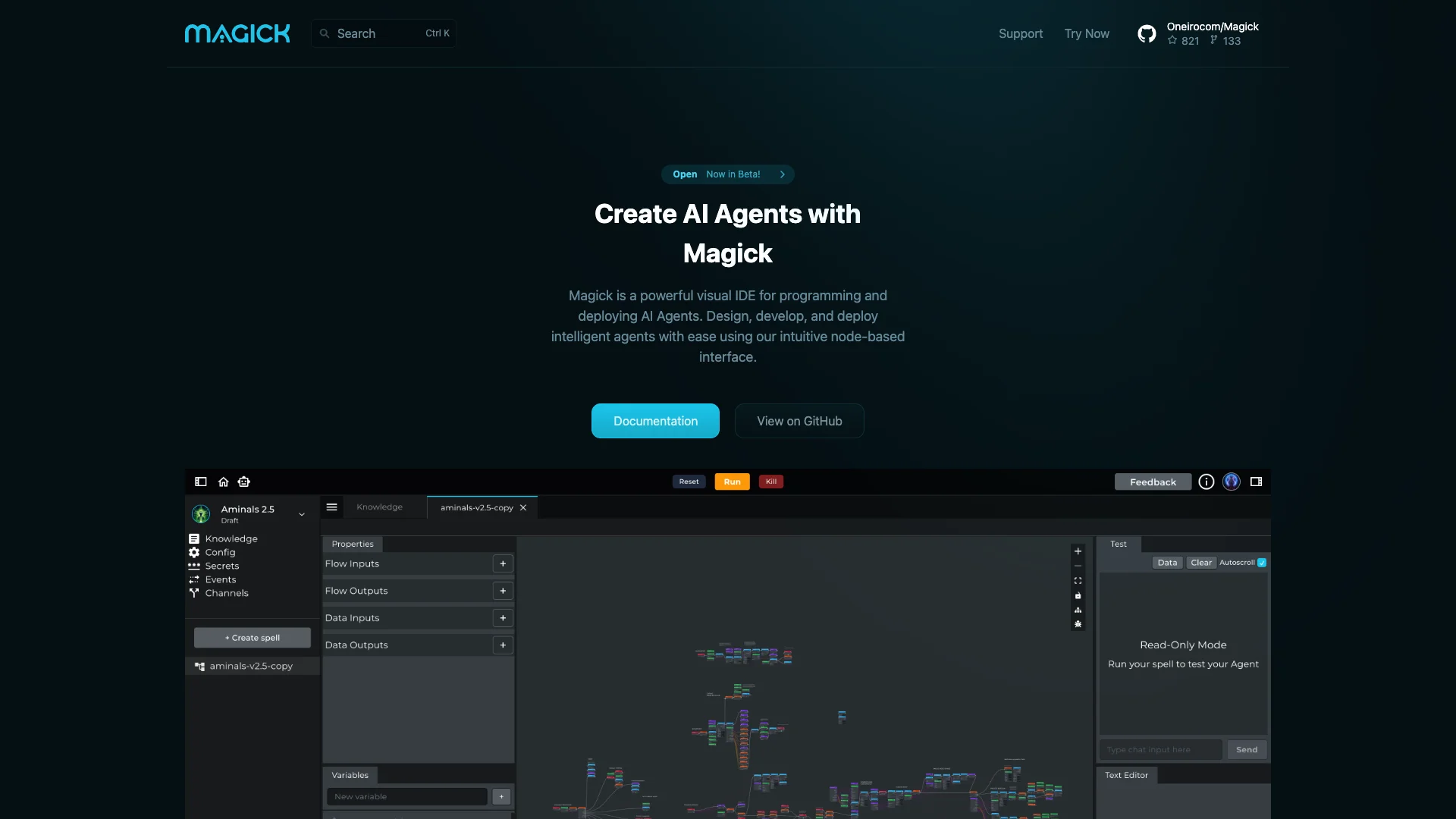Who It's For
Magick AI is for anyone who wants to add AI to their applications, whether they are experienced developers or just starting out. It simplifies the process of building and deploying AI. You don't need deep coding skills to use it, thanks to its friendly design.
What You Get
You get a visual tool where you can drag and drop pieces to build complex AI logic without writing code. It lets you choose and compare different AI models like GPT-4, and process documents easily. You can also customize your AI deeply and integrate it with many platforms.
How It Works
The platform works by letting you visually connect "nodes" to create AI behaviors. You can test your AI ideas quickly and make changes in real-time. It's built to grow with your needs and offers all the tools for building, testing, and monitoring your AI solutions from start to finish.