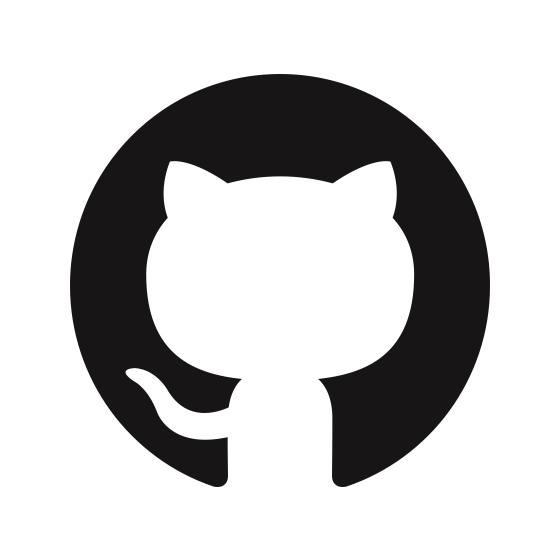Cody: Your AI Coding Assistant
Introduction
Cody is an innovative AI-powered coding assistant designed to revolutionize the way developers interact with their codebase. By leveraging advanced natural language processing, vector embeddings, and OpenAI's language models, Cody enables developers to query and navigate their code using simple, conversational language.
Key Features
Real-time File Monitoring
Cody keeps a vigilant eye on your project, continuously updating its knowledge base every time you save a file. This ensures that you always have access to the most up-to-date information about your codebase.
Embedding-based Knowledge Base
Using OpenAI Embeddings, Cody creates a comprehensive knowledge base from the contents of all text and JSON files in your project. This allows for quick and accurate retrieval of relevant code snippets and information.
Interactive Q&A
Engage with your codebase through natural language queries. Whether you prefer text chat via terminal or voice interaction, Cody is ready to answer your questions and provide insights about your code.
Customizable Ignore List
Easily specify files or directories to exclude from monitoring, allowing you to tailor Cody's focus to the most relevant parts of your project.
Getting Started
- Clone the repository
- Set up a virtual environment (optional)
- Rename
.local.envto.envand add your OpenAI API key - Customize the
IGNORE_THESEvariable to exclude irrelevant directories - Run
python cody.pyand follow the terminal prompts
Advanced Usage
Configuring the Ignore List
Cody's ignore list feature allows you to exclude specific files, directories, or file types from monitoring. This is crucial for optimizing performance and ensuring relevance. Examples include:
- Ignoring specific files:
*.env - Ignoring directories:
node_modules,.venv - Ignoring file extensions:
*.log,*.tmp - Complex patterns:
docs/*.md
Regularly review and update your ignore list to maintain Cody's efficiency as your project evolves.
'LIVE' Coding Integration
For optimal use, run Cody in a separate terminal or command prompt, placed in a split-screen view alongside your code editor. This setup allows for continuous interaction with Cody while coding, without interrupting your workflow.
Dependencies
Cody relies on several powerful libraries to deliver its functionality:
- dotenv
- langchain-community
- langchain_openai
- litellm
- watchdog
- openai
- speech_recognition
- gtts
- pygame
Notes and Tips
- Monitor your OpenAI API usage and consider setting a monthly spend limit
- Cody prints the number of tokens used in each call for transparency
- Ensure sufficient memory is available, especially for large codebases
Conclusion
Cody represents a significant leap forward in coding assistance technology. By bridging the gap between natural language and code, it empowers developers to work more efficiently and intuitively. Whether you're navigating complex codebases, seeking quick answers, or looking to enhance your coding workflow, Cody is your AI-powered companion for smarter, faster coding.